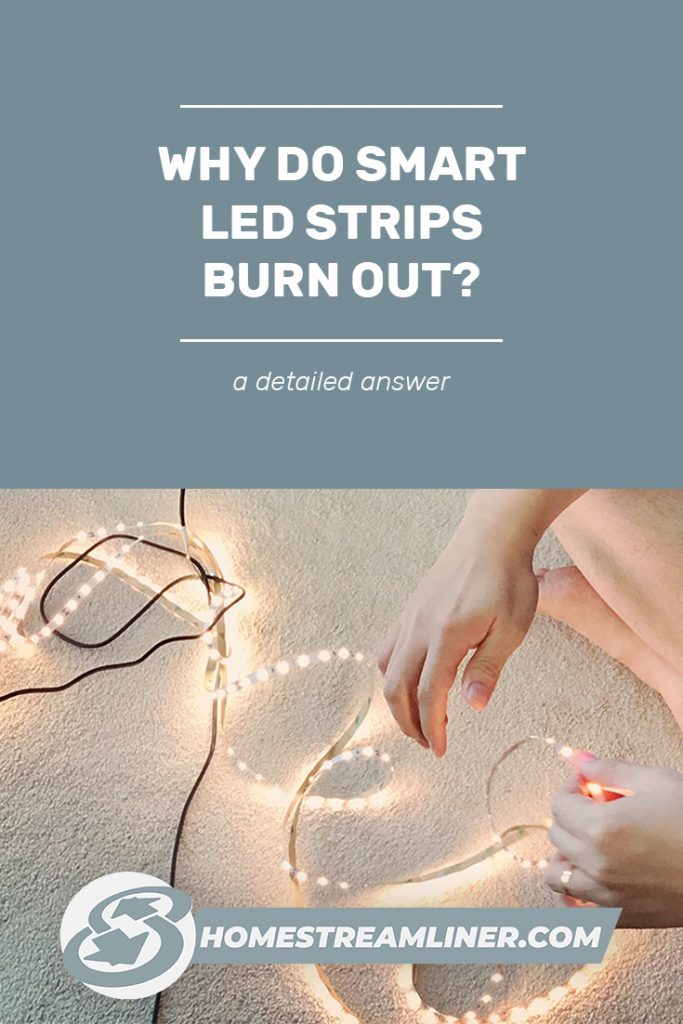Smart light strips are not cheap. An 80 inch Philips Hue Plug Lightstrip costs more than $90. So the last thing you want is to accidentally burn out your smart light strips.
When they are connected correctly, smart LED strips rarely burn out. However, if too many strips are connected in series, this can lead to a circuit overload. The total resistance will be too high. This can lead to excessive heat being generated. It can even start a fire among other things.
There is a limit to how many LED strips you should connect in series without increasing the power supply. But some other reasons could cause your strip lights not to work. I discuss these in more detail below.
- How Do You Stop LED Strips From Overheating?
- What Is The Operating Temperature For Strip Lights?
- How Long Do LED Strips Last?
- Why Don't My Strip Lights Work?
- Why are my smart strip lights flashing?
- Why is my smart light strip a different color in one section than the rest of the strip?
- Why is one color of my RGB strip not working?
- Why do my strip lights shine in the wrong color?
- Why do my strip lights only light up to a red glow?
- Why are my strip lights hot to the touch?
- Why does my LED light strip keep tripping my breaker?
- Why is my LED light strip less bright further away from the power supply?
- Why are the colors on my smart light strip inconsistent?
- Why does my smart light strip not respond to my phone app?
- Home Streamliner's Take:
How Do You Stop LED Strips From Overheating?
You can prevent your smart light strips from overheating by connecting them correctly. The total power used by the lights should not be more than 80% of the total power provided by the power supply. You should also not switch on a smart light strip while it is coiled up. Here are some other precautions:
- Consider light brightness
The brighter lights are set to shine, the more power they use. Dimming lights can help to prevent LED strips from overheating.
- Consider material quality
LED lights usually do not burn out with age as incandescent bulbs do. The components of the LED are made to use less energy and produce less heat. As LEDs get older, they may dim.
The disadvantage of this is that LEDs are not made to withstand such high temperatures. So if an LED is exposed to high temperatures, for example during soldering, it can become damaged. This is especially true for cheap LEDs that are made of low-quality material.
If low-quality LEDs are exposed to high temperatures, they may break. They could also change color or lose brightness.
- Consider effects of environmental temperature on adhesive
If smart light strips are exposed to high temperatures, the adhesive may break down. This can lead to the light strip falling after some time.
It is best not to install smart light strips where they are directly exposed to sunlight. Alternatively, you may want to secure the strips with extra clips.
- Operating temperatures of smart strip lights
Sometimes smart strip lights experience temperatures higher than their operating temperature range. In this case, they may be damaged. This could occur in extreme environmental conditions, for example.
What Is The Operating Temperature For Strip Lights?
There is a set ambient temperature range at which smart strip lights can function well. This is called the operating temperature. Most popular smart light strips have an operating temperature of 32-95°F (0-35°C). Lightstrips exposed to higher temperatures can stop working temporarily or be damaged permanently.
You can check the operating temperature of smart strip lights in the product manual. Here are a few examples:
- The Philips Hue Lightstrip Plus: 32-95°F (0-35°C)
- LIFX Lightstrip Color Zones: Maximum 95ºF (35ºC)
- Govee strip lights: -68-104ºF (-20-40ºC).
According to Waveform Lighting, most LED lights can withstand temperatures of 185°F.
This doesn’t seem to apply to smart strip lights. Still, most light strips should not malfunction under normal indoor conditions.
How Long Do LED Strips Last?
LED lights last much longer (up to 50 times longer) than incandescent lights. The lifetime of a smart light strip is indicated in tens of thousands of hours. The Philips Hue Lightstrip has a lifespan of 20000 hours. This is 11 years if used for 5 hours a day. But how do you know when the time is up?
You can tell that a smart light strip is nearing the end of its lifespan when it becomes dimmer. Sometimes, its colors don’t shine the same.
If one LED or a section of LEDs in the strip is damaged, the whole strip may become unusable.
LED strips can be damaged in the following ways:
- By being trodden on
- By being bent or twisted too much, especially during installation
- If they are exposed to high temperatures (for example during soldering)
- If they are connected incorrectly
If a strip is damaged in only one section, you may be able to cut it. You can connect the two halves using connectors or soldering.
Statista conducted a consumer survey about light bulb type preference in May 2017. The survey showed that 8% of U.S. consumers prefer LED lightstrips. 56% preferred LED bulbs and 20% preferred incandescent bulbs.
statista.com
Why Don’t My Strip Lights Work?
Many factors can cause smart strip lights not to work correctly. The lights may be overloaded, or have a loose connection. A component of the light could also be damaged. This may result in lights not shining at all or only in some parts, flashing, or showing wrong colors.
Here is a useful guide:
Why are my smart strip lights flashing?
Cause: Your light strip is probably overloaded.
How to fix it: Get a bigger power supply. You can also connect fewer strips in series or create parallel connections instead.
Why is my smart light strip a different color in one section than the rest of the strip?
Cause: One of the color LEDs in the section is broken. For example, your strip may be shining purple but one section may be blue. One of the red LEDs in that section may be faulty.
How to fix it: Change the strip color to the color you suspect is broken. In the above example, changing the strip color to red will leave the broken section not shining.
First, check if the solder joints are dry. You can do this by pressing down on the LEDs in the broken section. If the lights go on, the solder joints are dry. If you can solder, you can simply resolder the joints.
Alternatively, you can replace the broken section of the strip. You can cut the broken section out of the strip and join the two cut pieces using an extension connector or cable.
Why is one color of my RGB strip not working?
Cause: There are three possible causes. For this explanation, I will assume your blue color isn’t working.
- The blue cable may not be soldered onto the circuit board correctly.
- The blue cable may be damaged between the strip and the receiver.
- The blue cable may not be connected to the receiver correctly.
How to fix it:
Connect the power supply directly to the light strip. You should leave out the controller and any extension cables in the connection. Make sure the positive from the power supply is connected to the black cable on the LED strip. The negative from the power supply should be connected to the blue cable.
If the blue light doesn’t shine, check if the blue cable has been disconnected from its solder pad. You can resolder the connection if this is the case.
If the blue light shines, there is a problem with a connection elsewhere. Add the controller into the connection and check if it still works. Then add the extension cables. This will help you identify where the problem is.
Why do my strip lights shine in the wrong color?
Cause: The wires connecting the terminals in the controller to the lights are crossed.
How to fix it:
Rewire the cables where they connect to the controller. If you have added an extension to the cable, this may also be the problem site. Check that all connections are correct.

Can I Extend Smart Strip Lights And Connect Them In Series? Read this insightful article. It will tell you the ins and outs of connector types and how to connect them.
Why do my strip lights only light up to a red glow?
Cause: You may have the wrong power supply attached to your light strip.
How to fix it:
Check that both your power supply and your light strip have the same voltage. For example, they should either both be 12V or both be 24V. If not, you may need to get a converter to change the voltage of the power supply to match the light strip.
Why are my strip lights hot to the touch?
Cause: The circuit is overloaded. You may have too many strips connected in series. There could also be a short circuit along the strip.
Note: lights can also overheat when switched on while coiled. Only turn lights on when they are spread out.
How to fix it:
Reduce the number of lights connected in series or increase the power supply.
Check for a solder causing a short circuit. Solder may be connecting the positive and negative sides of the circuit. This may be causing a short circuit. You can split the solder using a sharp knife.
Why does my LED light strip keep tripping my breaker?
Cause: There may be a problem with your power supply. The circuit may also be overloaded.
How to fix it:
You can test your power supply by removing all other power supplies from the breaker. When you connect your smart light power supply and it trips the breaker, you know it is faulty. You may have to connect all the power supplies in the circuit one by one to identify the culprit.
If there are too many power supplies connected to the breaker, you will have to get a new breaker with a bigger size. You can also connect some of the power supply units to different breakers if your home wiring allows it.
Why is my LED light strip less bright further away from the power supply?
Cause: There is a voltage drop in the circuit because you have connected too many strip lights in series.
How to fix it: get a second power supply, connect the strips in parallel or use fewer light strips.
Why are the colors on my smart light strip inconsistent?
Cause: If your home was recently painted, the strips may have paint on them.
How to fix it: you can scrape the paint off with a sharp knife or wipe the paint off. Avoid water-based products to clean the light strip.
Why does my smart light strip not respond to my phone app?
Cause: the light strip may be disconnected from the app or your hub. The app may also be outdated.
How to fix it:
Reconnect your light strip to your hub and/or phone app.
Check if your smart app has been updated.
Home Streamliner’s Take:
I’ve learned one main thing during my research about light strips. If you want to be a light strip owner, you should be a soldering iron owner too. There are a few light strip problems that a soldering iron can’t fix.
But if you have a broken LED strip light, don’t forget about the warranty. Before breaking out the soldering iron or buying connectors, check if you can’t return the faulty strip.
If your warranty is no longer valid and you want to repair your light strip, it is often easy to do so. And I’m sure the DIY element will leave you feeling rather satisfied!
If you found this article helpful, please let us know by voting, cheering us on, and sharing it with friends and colleagues.